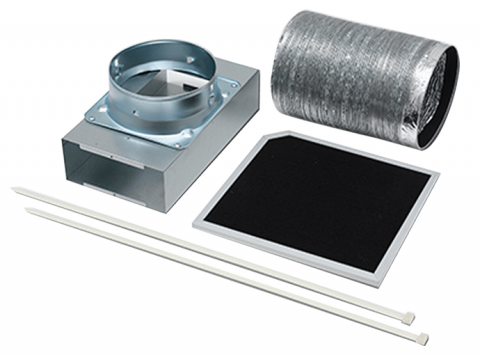First Time Use & Tips
1. ON/OFF key
2. Power level selection (slider control)
3. Timer key
4. Child lock key
5. Heating zone selection key
6. Boost control key
7. Keep warm key
8. Pause / Start key
9. Teppanyaki selection key
10. Flexi Zone selection key
1. Make sure the hob is turned on, and the heating zone selection key is not activated (Timer and power level indicators display "-")
Note: You can set the minute minder whilst the heating zone is on as long as the power level indicator is not blinking.
2. Touch the timer key, "0" will show in the timer display and "0" will blink.
3. Set the time by touching the "+" or "-" keys of the timer (e.g. 5).
4. Touch timer key again, then "0" will blink.
5. Set the time by touching the "+" or "-" keys (e.g. 9), now the timer set is 95 minutes.
6. When the time is set, it will begin to count down immediately. The display will show the remaining time.
7. When the set time has expired, the timer will sound for 30 seconds and the timer indicator will show "--"
1. Touch the heating zone selection key that you wish to cancel the timer.
2. Touch the timer key, the indicator will flash.
3. Touch the "-" key to set the timer to "00", the timer is cancelled.
Note: Turning off the heating zone or cooktop will also cancel the timer.
- Only use cookware with a base suitable for induction cooking. Look for the induction symbol on the packaging or on the bottom of the pan.
- You can check whether your cookware is suitable by carrying out a magnet test. Move a magnet towards the base of the pan. If it is attracted, the pan is suitable for induction.
- If you do not have a magnet:
1. Put some water in the pan you want to check.
2. Power on the cooktop.
3. If "Ṵ" does not flash in the display and the water is heating, the pan is suitable. - Cookware made by the following materials is not suitable: pure stainless steel, aluminium or copper without a magnetic base, glass, wood, porcelain, ceramic, and earthenware.
Note:
- Do not use cookware with jagged edges or a curved base.
- Make sure that the base of your pan is smooth, sits flat against the glass, and is the same size as the cooking zone. Always centre your pan on the cooking zone.
- The controls respond to touch, so you don’t need to apply any pressure.
- Use the ball of your finger, not its tip.
- You will hear a beep each time a touch is registered.
- Make sure the controls are always clean, dry, and that there are no objects (e.g. a utensil or a cloth) covering them. Even a thin film of water may make the controls difficult to operate.
For cooktops with the teppanyaki function:
1. Touch the teppanyaki function.
2. Teppanyaki has three power levels: when you activate this function, select the power level you want.
- You can lock the controls to prevent unintended use (for example children accidentally turning the cooking zones on).
- When the controls are locked, all the controls except the ON/OFF key are disabled.
To lock the controls
1. Touch the lock ? key. The timer indicator will show "Lo" (Lock).
To unlock the controls
1. Make sure the hob is turned on.
2. Touch and hold the lock ? key for 5 seconds.
3. You can now start using your hob.
1. Touch the Start / Pause ⏯ key, all the heating zones will stop working and all the zone indicators will show "I I"
2. Touch the Start / Pause ⏯ key again, all the heating zones will revert to their original setting.
- The function is available when one or more heating zones are working.
- If you don't cancel the pause control within 30 minutes, the whole cooktop will automatically switch off.
Activating the keep warm function
1. Select the zone you wish to use (e.g. front left zone).
2. Touch the keep warm key, the zone indication will show " I "
- If you want to activate the keep warm function for one or more heating zones, you need to select one by one.
Cancelling the keep warm function
1. Touch the heating zone selection key.
2. Select a new heat setting by touching the "Slider" control, then the heating zone will revert to the level you select.
Or
Turn the cooktop off using the On/Off key.
Activating the boost function
1. Select the heating zone you wish to use (e.g. front left zone).
2. Touch the "Boost" Ⓑ key and the power level indication will show "P".
Cancelling the boost function
1. Select the heating zone with the boost function activated.
2. Touch the "Boost" Ⓑ key or "Slider" control to cancel the boost function, and select the level you want to set.
- The boost function will remain on for 5 minutes, after that the zone will set to level 14 automatically.
Unsure of what heat setting to cook your food on? Please click to view cooking recommendations
Everyday soiling on glass (fingerprints, marks, stains left by food or non-sugary spillovers on the glass)
- Switch the power to the cooktop off.
- Apply a cooktop cleaner while the glass is still warm (but not hot!)
- Rinse and wipe dry with a clean cloth or paper towel.
- Switch the power to the cooktop back on.
Boil overs, melts, and hot sugary spills on the glass
- Remove these immediately with a fish slice, palette knife or razor blade scraper suitable for ceramic glass cooktops, but beware of hot cooking zone surfaces:
- Switch the power to the cooktop off at the wall.
- Hold the blade or utensil at a 30° angle and scrape the soiling or spill to a cool area of the cooktop.
- Clean the soiling or spill up with a dish cloth or paper towel.
- Follow steps 2 to 4 for ‘Everyday soiling’ on glass above.
Spillovers on the touch controls
- Switch the power to the cooktop off.
- Soak up the spill.
- Wipe the touch control area with a clean damp sponge or cloth.
- Wipe the area completely dry with a paper towel.
- Switch the power to the cooktop back on.