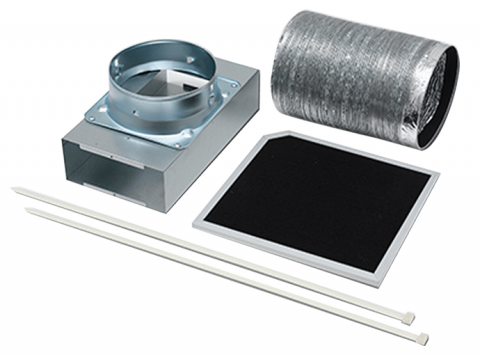Troubleshoot
Is there an error code on your induction cooktop? Please click here for a list of induction cooktop error codes
- No power >>> Make sure the cooktop is connected to the power supply and that it is switched on. Check whether there is a power outage in your home or area. If you've checked everything and the problem persists, contact Glen Dimplex.
- The controls are locked >>> Unlock the controls.
- There may be a slight film of water over the controls or you may be using the tip of your finger when touching the controls >>> Make sure the touch control area is dry and use the ball of your finger when touching the controls.
- Rough-edged cookware >>> Use cookware with flat and smooth bases. Do not slide any cookware on the hob.
- Induction cook top have ventilation requirements due to large amount of heat produced by the electronic circuit board, ventilation must provided.
- Failure to provide adequate ventilation will result in the appliance over heating and cutting out prematurely.
- Ask customers to check that the correct amount of ventilation has been added before booking a tech.
- The induction hob cannot detect the pan because it is not suitable for induction cooking. The induction hob cannot detect the pan because it is too small for the cooking zone or not properly centred on it >>> Use cookware suitable for induction cooking. Centre the pan and make sure that its base matches the size of the cooking zone.
- This may be caused by the construction of your cookware (layers of different metals vibrating differently) >>> This is normal for cookware and does not indicate a fault.
If you can’t resolve the problem yourself, you can submit a service request below.
Click here to submit a service request form.